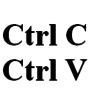Remember last 10 items you have copied. You can paste them with the keys F1-F10
Remember last 10 items you have copied. You can paste them with the keys F1-F10
Vote: (8 votes)
Program license: Free to Try
Developer: Goodlucksoft
Version: 1
Works under: Windows
Vote:
Program license
(8 votes)
Free to Try
Developer
Version
Goodlucksoft
1
Works under:
Windows
Pros
- Saves the last ten copied items for quick pasting
- Supports a variety of data types
- Enables paste operations with simple function key presses
- Improves workflow by reducing the need to switch between applications
- Operates with minimal system resource usage
Cons
- May be excessive for users with basic copy-paste needs
- Limited storage capacity to the last ten clipboard items
Enhance your productivity with Quick Multi-Copy, a clipboard manager designed to streamline the way you copy and paste multiple items across various applications on Windows.
User Interface and Functionality
Quick Multi-Copy sports a simple, intuitive user interface that belies its powerful functionality. As a lightweight tool, it neatly bridges the gap between ease-of-use and performance.
Upon installation, Quick Multi-Copy quietly monitors clipboard activity, capturing and storing the last ten items you copied. This includes an extensive array of data types, such as text excerpts, images, and files.
What sets this tool apart is its seamless workflow integration. Instead of manually toggling between your source and destination, Quick Multi-Copy allows you to utilize function keys (F1-F10) to paste the stored items. This function key mapping aligns well with touch typing habits, making it a smooth, ergonomic solution.
Efficiency and Workflow Improvement
In scenarios where repeated copying and pasting are the norms, such as data entry, programming, or content creation, Quick Multi-Copy proves vital. The ability to mass-copy data and then disperse it individually without revisiting the source material not only saves time but minimizes disruption and potential error.
Instead of a traditional clipboard's linear, transient nature, this clipboard manager affords you a broader canvas. It welcomes a more organized, methodical approach to tasks that demand multi-tiered data manipulation.
Use Case and Target Audience
Quick Multi-Copy's use case shines in multitasking environments where efficiency is paramount. Data analysts, writers, developers, and other professionals stand to benefit greatly from its streamlined copy-paste operations.
While the average user may find this added functionality to be overkill for everyday use, power users and professionals will recognize its potential to shave precious seconds or even minutes off repetitive tasks.
Resource Utilization
Concerns regarding system resource consumption are minimal with Quick Multi-Copy. It runs in the background with a negligible footprint, ensuring your system's performance remains unaffected. This careful optimization underscores the developer's commitment to efficiency not just in function, but also in form.
Support and Updates
Quick Multi-Copy is supported with regular updates to address bugs and improve performance. Coupled with an active support system, users can rest assured that the software will evolve to accommodate newer use cases and operating system updates.
Conclusion
Overall, Quick Multi-Copy is a potent tool for users who need a robust clipboard mechanism capable of keeping pace with high-demand copying and pasting tasks. Its discreet presence and focused feature set cater to users looking to enhance their productivity without bogging down their system.
Pros
- Saves the last ten copied items for quick pasting
- Supports a variety of data types
- Enables paste operations with simple function key presses
- Improves workflow by reducing the need to switch between applications
- Operates with minimal system resource usage
Cons
- May be excessive for users with basic copy-paste needs
- Limited storage capacity to the last ten clipboard items